A perfect solution by Smart Cutter for DV and DVB, from FameRing
The AVCHD/MPEG video compression standards are by far the most common today, and are only becoming more common, squeezing out the proprietary and one-off standards of old. DVB, cable, satellite, and over-the-air digital TV are all based on AVCHD/MPEG, and even a lot of IPTV is some sort of AVCHD/MPEG. DVDs are MPEG2. Two of the three video formats allowed on BluRay discs are AVCHD/MPEG variants. Even video cameras(DV) are lately moving to AVCHD/MPEG, even though AVCHD/MPEG is inimical to editing. AVCHD/ MPEG is everywhere.
In recent times, a need has arisen for both domestic and commercial audio and/or video(herein "A/V") apparatuses to support cutting and seamless joining of AVCHD/MPEG A/V segments. Applications for video cutting and seamless joining are numerous, with particular domestic uses including the editing of home movies and the removal of commercial breaks and other discontinuities in recorded broadcast material.
Most digital video recorders record video in AVCHD/MPEG format. They also offer some very basic editing features. But the advanced editing features, till date, were demanding in terms of computing power, i.e. MIPS(Millioin Instructions Per Second) and/or memory intensive and were not possible to incorporate in consumer products, especially due to the fact that the video streams had to be decoded from AVCHD/MPEG format and then re-encoded again for storing in the same AVCHD/MPEG format.
AVCHD/MPEG video, has one key frame for every up to 300 non-key frames. Each key frame with its following non-key frames are called a “group of pictures,” or GOP. Non-key frames can not be decoded without its key frame, while key frame can be decoded independently.
Editing a video sequence involves finding the nearest GOP(Group of pictures) boundary within the audio-video stream and then applying the editing operation. In this approach, some frames, which the user had not intended to edit, will get edited or vice versa because of the GOP boundary calculation. In most cases in AVCHD, the length of the GOP is about several seconds. This approach called as GOP-accurate editing often results in seconds of program loss, which is not acceptable for most users. GOP accurate editing means the system automatically decides to shift the starting point. The same applies to ending point. If the encoder has more frames in a GOP, then the situation becomes worse.
As an example, see the Fig 1. Suppose the edit point is the start of program(green part), the Gop accurate editing will shift the cut point to commercial(red part) or middle part of program, both fail the user's will.
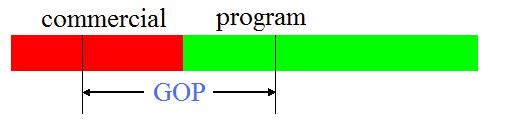
Fig 1. a gop with both commercial and program in it
In the advanced AVCHD/MPEG products, the expectation is to frame-accurate editing(i.e. no shifting of edit points). This expectation can be achieved if AVCHD/MPEG re-encoding is done only for the GOPs around the cut GOPs(i.e. cut points).
There are, however shortcomings with many AVCHD/MPEG applications and systems that are available today. Specifically, many applications and systems force cutting to be done only at GOP boundary. Other applications may allow frame accurate cutting, but will decode the whole portion from the start point to the end point, then re-encode the portion into a new AVCHD/MPEG stream as a result.
Needless to say, neither of the two solutions is desirable as, in the first case, the user's editing wishes are not complied with and, will result in including content that the user does not wish to include. In the second case, content that is not necessarily needed for the user-desired processing is decoded and re-encoded thus adding to the processing complexity and over-head.
With respect to the quality issue, decoding the entirety of each file, operating upon portions of the decoded files, and then re-encoding the output file can be problematic for a couple of different reasons. First, by decoding the entirety of the files, portions that are not operated upon by the user are unnecessarily decoded. Second, re-encoding the entire output file, as noted above, is very expensive in terms of the resources and the time required for re-encoding. Additionally, and prehaps more importantly, each time that content is decoded and re-encoded, it resembles the original content less and less. This can and does lead to degraded quality.
The expected frame accurate editor will only re-encode those GOPs containing cut points, copying unedited GOPs from the original file straight into the new output file. Thus, users pay the re-encoding penalties of time and quality loss only at the cut points.
The classic program of "frame accurate", which is a really clever MPEG editing program, is Womble’s MPEG2VCR. But it lacks the ability to edit AVCHD.
Elecard’s XMuxer, has MPEG editing abilities. The Pro version claims to have frame-accurate editing, while the Lite version only does GOP-accurate editing. Also, the AVCHD supported is not included yet.
Smart Cutter for DV and DVB, released by FameRing, claimed to support AVCHD/MPEG2 frame accurate cutting and joining, only re-encode gops at the cut points. It is customized to cut and join AVCHD/MPEG2. It has no special video effects like Adobe Premiere does, it only cuts and splices video clips.
As a conclusion, we'd like to say the high road of AVCHD/MPEG editing is to not do it at all. Editing the AVCHD/MPEG is not very easy, and restricts your choice of tools. But as AVCHD/MPEG-like format is so popular today, we would hope for some frame accurate apparatuses fast and easy enough.