

What's the best answer to : how to organize videos in hd videos from an AVCHD camcorder or a HD PVR?
If you have a AVCHD camcorder or HD PVR you may wonder what's the best way to organize all these video clips recorded? You'd like to be able to find clips easily for playback or editing.
Then you are in the right place, we provide you:
The world's first H.264 AVCHD MPEG2 frame accurate cutter without re-encoding!
Smart Mate for DV and DVB 



 It is actually a bundle of media Browser and Smart Cutter. Brings you perfect managing solution to organize movies and photos from AVCHD Camcorder and HD PVR.
It is actually a bundle of media Browser and Smart Cutter. Brings you perfect managing solution to organize movies and photos from AVCHD Camcorder and HD PVR.
Easy manager to organize movies and photos:
Browse , Play, Cut movies and Edit photos in one integrated user interface, in few mouse clicks.
Based on special video technology, our products are 20~30 times faster than DirectShow based softwares while taking thumbs of movies.
Especially, they are all Frame Accurate!
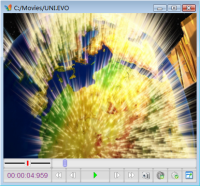 Accurate grabber to capture any frame in movies:
Accurate grabber to capture any frame in movies:
Make thumb and capture any frame in all popular video formats. Fit for professional users.
It is a movie player. You can make thumb and capture any frame here.
Serial playback through all the movies in current location.
Quick cutter to process movies:
Cut videos quickly in several mouse clicks. Supporting ALL POPULAR FORMATS from DV Camcorder and HD PVR, including MP4, MOV, M2TS, TS, PS, TP, TRP, MTS, MPG, VOB; H.264/AVC, AVCHD, MPEG2, DVD etc. Especially, it is Frame Accurate!
You can observe each scene thoroughly, cut or merge segments from multiple movies, and output to various formats. Cut commercials out of video stream.
Especially, only small parts on start and end points will be re-encoded, the middle part will remain untouched, lossless. This gives highest speed while reserving highest video quality. So it is called 'Smart Rendering'.
 Quick editor to process photos:
Quick editor to process photos:
Edit images quickly in several mouse clicks.
Popular image formats like JPG PNG BMP are supported.
Resize Crop Flip Rotate Zoom image file in a few mouse clicks, Convert between image formats easily.
| Input File Format Support | |
| Video | MP4, MOV, MPEG, H.264/AVC, VOB AVCHD Video (*.mts, *.m2ts), MPEG2 HD Video (*.mpg; *.mpeg), H.264 TS HD Video (*.ts), MPEG-2 TS HD Video (*.ts) |
| Audio | MP3, AAC, WAV, CDA, FLAC, APE, CUE, AC3, MP2, AIFF, AU, MPA |
| Image | BMP, JPEG, PNG |
| Output File Format Support | |
| Video | MP4, MOV, MPEG, H.264/AVC, VOB AVCHD Video (*.mts, *.m2ts), MPEG2 HD Video (*.mpg; *.mpeg), H.264 TS HD Video (*.ts), MPEG-2 TS HD Video (*.ts) |
| Audio | MP3, AAC, WAV, CDA, FLAC, APE, CUE, AC3, MP2, AIFF, AU, MPA |
| Image | BMP, JPEG, PNG |
System Requirements
| OS | Microsoft® Windows 2000, XP, Vista, Windows 7 |
| Processor | 1GHz Intel/AMD processor or above |
| RAM | 512MB RAM (1000MB or above recommended) |
| Free Hard Disk | 60MB space for installation |
| Graphic Card | Super VGA (800×600) resolution, 16-bit graphics card or higher |
Trial Limitation: Water mark on output movie.
Purchasing a product license guarantees full features and life-time free upgrade of the product.





